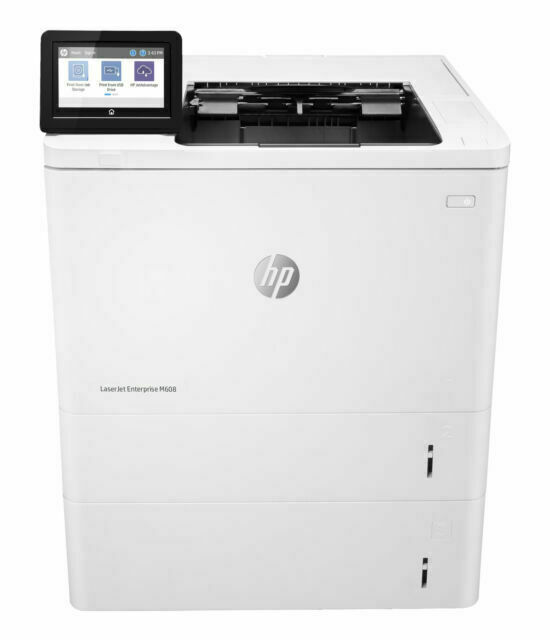Impresoras Bluetooth HP
Comprar por categoría
2,634 resultados
- Tarjeta electrónica de tinta instantánea de $5 gratis con compra de impresora seleccionadaTotalmente nuevo · HPRD $8 819.56Costaba: RD $13 229.64costaba RD $13 229.64Envío gratis136 vendidos
- Compra directamente de HP en eBayTotalmente nuevo · HPRD $14 699.66Envío gratis84 vendidos
- Ahorra $105 al instanteTotalmente nuevo · HPRD $14 111.65Costaba: RD $20 285.76costaba RD $20 285.76Envío gratis31 lo marcaron como favorito
- De segunda mano · HPRD $6 549.84o Mejor ofertaEnvío gratis¡Solo queda uno!
- RD $26 342.85Envío gratis
- ¡¡ENVÍO GRATUITO Y RÁPIDO!!!Totalmente nuevo · HPRD $10 083.78Costaba: RD $14 641.45costaba RD $14 641.45Envío gratis¡Solo queda uno!
- Totalmente nuevo · HPRD $14 697.31Envío gratisEntrega prevista el vie, may 2141 vendidos
- Tarjeta electrónica de tinta instantánea de $5 gratis con compra de impresora seleccionadaTotalmente nuevo · HPRD $3 527.47Costaba: RD $4 997.50costaba RD $4 997.50Envío gratis20 lo marcaron como favorito
- Totalmente nuevo · HPRD $12 935.63RD $926.12 envíoEntrega prevista el vie, may 217 vendidos
- Excelente (Restaurado) · HPRD $27 287.78Costaba: RD $29 341.70costaba RD $29 341.70o Mejor ofertaEnvío gratis¡Solo queda uno!
- Totalmente nuevo · HPRD $52 920.31Costaba: RD $58 800.41costaba RD $58 800.41Envío gratis
- RD $9 408.16o Mejor ofertaEnvío gratis332 vendidos
- Totalmente nuevo · HPRD $8 229.20RD $1 695.82 envíoEntrega prevista el vie, may 2
- RD $8 525.56o Mejor ofertaEnvío gratis¡Solo queda uno!
- Para repuestos solamente · HPRD $411.02RD $1 056.07 envío0 ofertas de subasta4 h 4 min
- Compra directamente de HP en eBayTotalmente nuevo · HPRD $19 933.54Envío gratis41 lo marcaron como favorito
- Certificado (Restaurado) · HPRD $3 057.65Costaba: RD $5 291.50costaba RD $5 291.50Envío gratis199 vendidos
- Caja abierta · HPRD $1 470.03o Mejor ofertaRD $383.97 envío
- Caja abierta · HPRD $47 040.21o Mejor ofertaEnvío gratis
- Totalmente nuevo · HPRD $7 525.94o Mejor ofertaPrecio promedio RD $8 760.76RD $2 413.78 envío
- Excelente (Restaurado) · HPRD $2 911.83o Mejor ofertaEnvío gratis23 lo marcaron como favorito
- RD $4 998.09o Mejor ofertaEnvío gratis
- RD $16 758.29o Mejor ofertaRD $2 269.72 envío
- Ahorra $90 al instanteTotalmente nuevo · HPRD $18 169.51Costaba: RD $23 461.60costaba RD $23 461.60Envío gratis
- Caja abierta · HPRD $9 995.58o Mejor ofertaEnvío gratisEntrega prevista el vie, may 2
- Caja abierta · HPRD $11 759.61Envío gratis
- De segunda mano · HPRD $5 879.51Costaba: RD $7 643.54costaba RD $7 643.54Envío gratis91 vendidos
Nueva impresora a color inalámbrica HP OfficeJet Pro 8210, lista para tinta instantánea (D9L64A#B1H)
Totalmente nuevo · HPRD $11 700.81Precio promedio RD $12 611.05RD $1 764.03 envío- De segunda mano · HPRD $12 347.62o Mejor ofertaRD $1 224.82 envíoEntrega prevista el vie, may 2
- De segunda mano · HPRD $6 350.51Costaba: RD $7 056.12costaba RD $7 056.12o Mejor ofertaRD $532.15 envío
- Caja abierta · HPRD $3 528.06o Mejor ofertaRD $4 919.88 envío
- Totalmente nuevo · HPRD $9 407.57Envío gratis¡Solo queda uno!
- RD $1 881.63Costaba: RD $2 352.04costaba RD $2 352.04o Mejor ofertaRD $1 763.44 envío¡Solo queda uno!
- De segunda mano · HPRD $23 519.81Envío gratis18 vendidos
- De segunda mano · HPRD $20 579.76Envío gratis
- De segunda mano · HPRD $7 643.54Costaba: RD $9 172.37costaba RD $9 172.37Envío gratis208 vendidos
- RD $16 463.69Envío gratisEntrega prevista el vie, may 2
- Totalmente nuevo · HPRD $6 174.11o Mejor ofertaPrecio promedio RD $8 819.56RD $994.32 envío
- De segunda mano · HPRD $10 583.59RD $5 773.08 envío
- De segunda mano · HPRD $23 519.81o Mejor ofertaEnvío gratis
- De segunda mano · HPRD $9 937.37Envío gratis
- Caja abierta · HPRD $10 584.18o Mejor ofertaRD $1 161.32 envío
- Caja abierta · HPRD $58.21RD $952.58 envío1 oferta de subasta1 d 1 h
- Ahorra $50 al instanteTotalmente nuevo · HPRD $14 111.65Costaba: RD $17 051.70costaba RD $17 051.70Envío gratis52 lo marcaron como favorito
- De segunda mano · HPRD $7 585.33Envío gratis
- Totalmente nuevo · HPRD $4 115.48o Mejor ofertaEnvío gratis
- De segunda mano · HPRD $9 702.17Envío gratis¡Solo queda uno!
- Totalmente nuevo · HPRD $24 695.83Envío gratis
- Totalmente nuevo · HPRD $23 461.60Envío gratis12 lo marcaron como favorito
- Caja abierta · HPRD $1 881.63RD $1 088.41 envío8 ofertas de subasta1 d 10 h
- RD $3 160.55Precio promedio RD $3 410.46RD $411.61 envío
- Totalmente nuevo · HPRD $4 509.45RD $365.74 envío
- De segunda mano · HPRD $5 821.30Envío gratis
- RD $8 819.56Envío gratis
- Totalmente nuevo · HPRD $46 158.79Envío gratis
- Totalmente nuevo · HPRD $7 356.01Costaba: RD $8 173.34costaba RD $8 173.34o Mejor ofertaEnvío gratis
- RD $6 761.53Costaba: RD $10 583.59costaba RD $10 583.59o Mejor ofertaRD $763.82 envíoEntrega prevista el vie, may 257 vendidos
- De segunda mano · HPRD $7 585.33Envío gratis
- De segunda mano · HPRD $13 334.89o Mejor ofertaEnvío gratis¡Solo queda uno!
- Caja abierta · HPRD $35 280.60o Mejor ofertaEnvío gratis¡Solo queda uno!